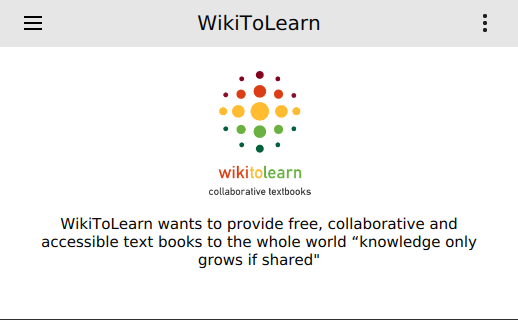Introduction
Home Screen
Home: 
This is the home screen of the app . You can interact with the application using the side drawer
Drawer
Drawer: 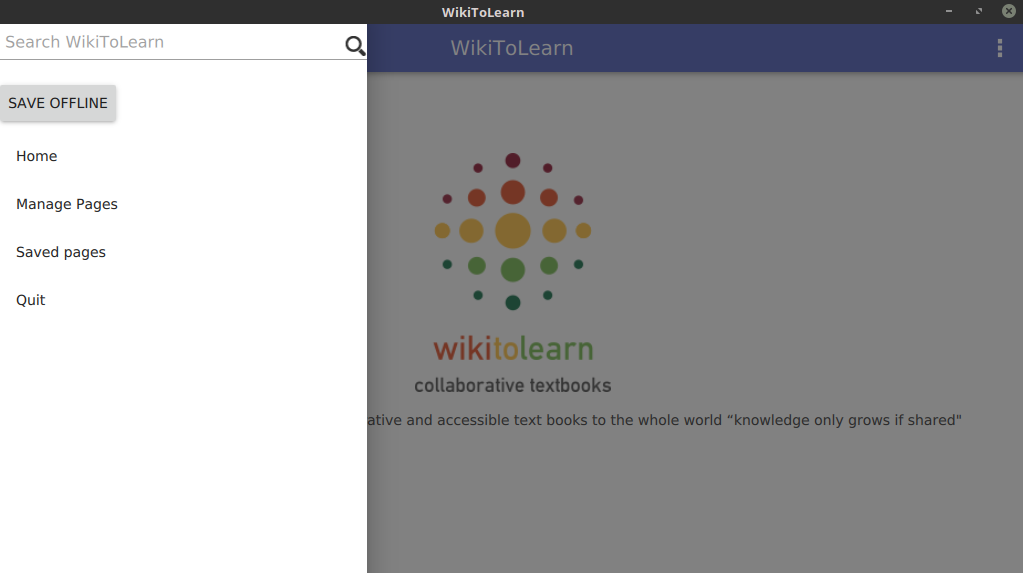
- Enter the text that you want to search in text field .
- Save offline : this button will save the page that user requests
- Home : home will take you to the home screen of the app
- Manage pages : this view will assist users in managing their offline pages ( delete or update the pages)
- Saved pages : this view allows user to browse/read offline pages . -Quit : As the name suggests quits the application .
Global Actions
Settings: 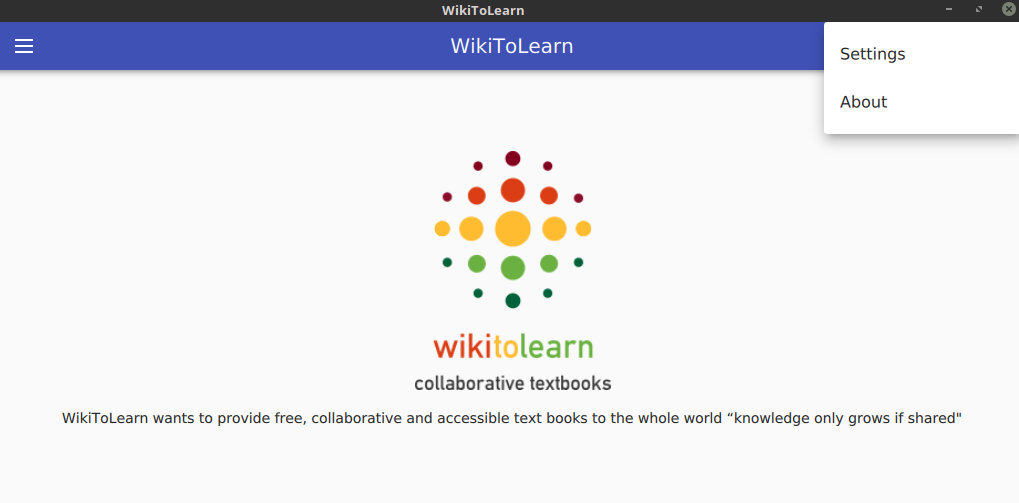
-Settings : Settings allow user to select theme according to their preferences -About : Tells about WikiToLearn
Making Search
Making search in the app is just like you make a search on any other application .
Search: 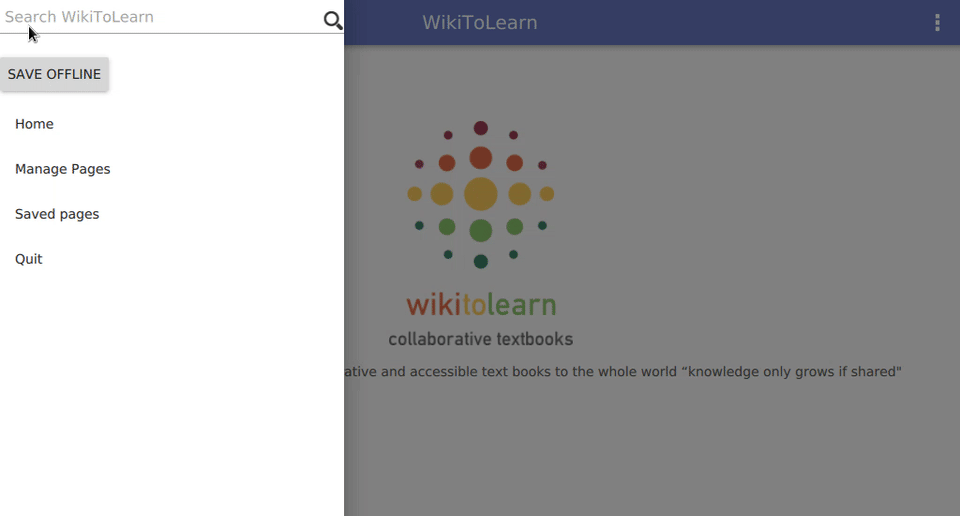
Saving page
Make a search and view your article . Click on Save offline button to save the page locally .
Save: 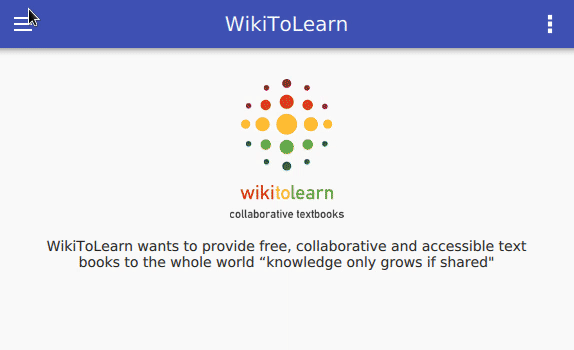
Manage page
Manage page allows you to delete or update page -delete button : delete a page -update button : update a page -Delete all : deletes all pages -Update all : updates all pages
Manage: 
Settings
Settings allows you to choose 3 themes -default
default: 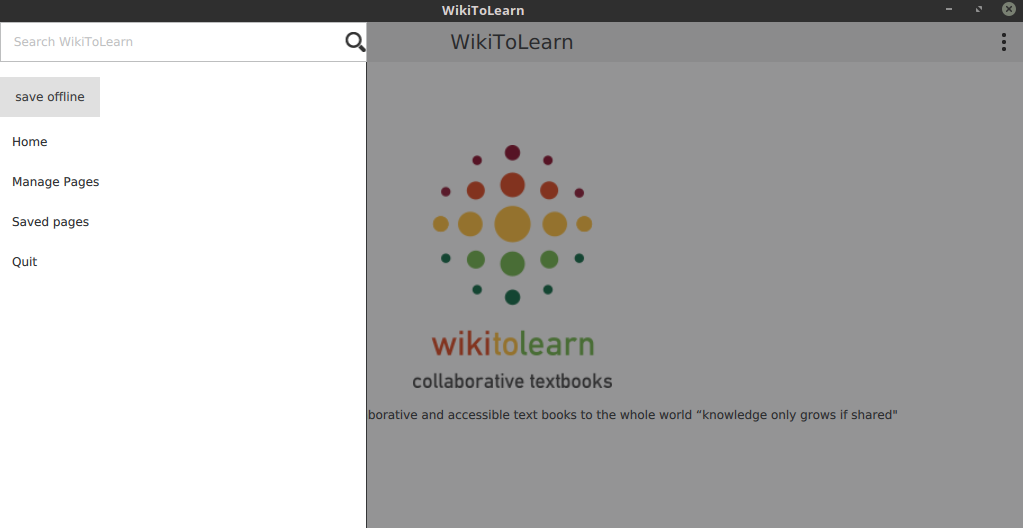
-Material
material : 
-Universal
universal :